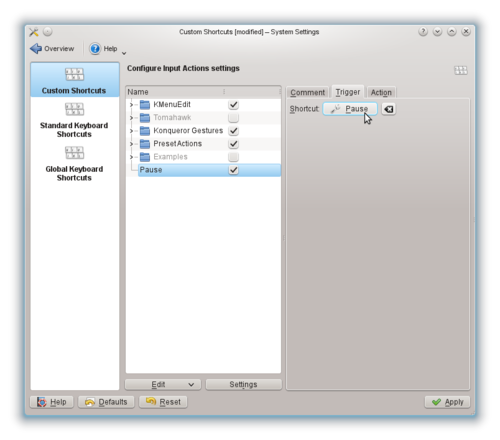Configure your PAUSE key to lock the screen
From Linuxintro
Revision as of 11:08, 6 September 2013 by imported>ThorstenStaerk (ThorstenStaerk moved page Set your PAUSE key to lock the screen to Configure your PAUSE key to lock the screen)
To set your PAUSE key to lock the screen under KDE,
- open a console
- call the command
systemsettings
- select "Shortcuts and Gestures" -> "Custom Shortcuts" -> "Edit" -> "New" -> "Global Shortcut" -> "Command/URL" -> enter "Pause"
- click on Trigger -> "None"
- type the PAUSE key
- click on "Action"
- enter
/usr/lib64/kde4/libexec/kscreenlocker --forcelock