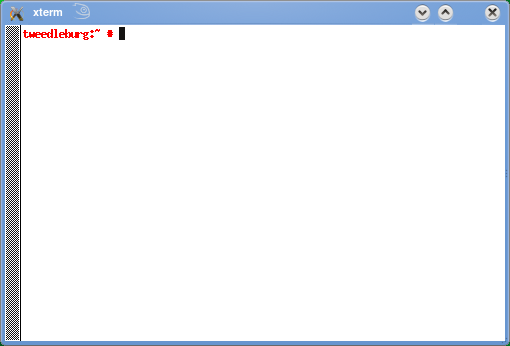Difference between revisions of "Open a console"
From Linuxintro
(YItkGIZUIetXqFwDeX) |
imported>ThorstenStaerk |
||
| Line 1: | Line 1: | ||
| − | + | A console allows you to issue commands via the keyboard that will be executed by the computer. The theoretical background is very well explained on [http://en.wikipedia.org/wiki/Command_line_interface wikipedia]. When asking for help e.g. in [[irc]] forums, it is very common that you will be asked to open a console. You can do this by pressing ALT_F2 and then typing <tt>xterm</tt> and ''enter''. | |
| + | |||
| + | [[Image:Snapshot-xterm.png]] | ||
| + | |||
| + | ''Pictured: An ''xterm'' console on a computer named ''tweedleburg | ||
Revision as of 11:41, 25 September 2011
A console allows you to issue commands via the keyboard that will be executed by the computer. The theoretical background is very well explained on wikipedia. When asking for help e.g. in irc forums, it is very common that you will be asked to open a console. You can do this by pressing ALT_F2 and then typing xterm and enter.
Pictured: An xterm console on a computer named tweedleburg