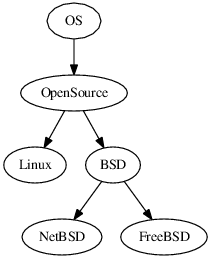Difference between revisions of "Dot"
From Linuxintro
imported>ThorstenStaerk |
imported>ThorstenStaerk |
||
| Line 35: | Line 35: | ||
view the graphical map | view the graphical map | ||
$ konqueror mindmap.ps | $ konqueror mindmap.ps | ||
| + | |||
| + | = See also = | ||
| + | * [[gnupLot]] | ||
| + | |||
[[Category:Command]] | [[Category:Command]] | ||
| + | [[Category:Graphics]] | ||
[[Category:Tool]] | [[Category:Tool]] | ||
Revision as of 14:24, 28 May 2016
Dot is a program from the graphviz package to draw graphs from the command line. It can, among other usages, be used to create MindMaps.
Mindmap
Here's how you create a mindmap with dot:
source.txt
digraph "Wikimap" {
"OS" -> "OpenSource"
"OpenSource" -> "Linux"
"OpenSource" -> "BSD"
"BSD" -> "NetBSD"
"BSD" -> "FreeBSD"
}
create the graphical map
$ dot -Tps -o mindmap.ps source.txt
view the graphical map
$ konqueror mindmap.ps
remove arrows
Here is how you draw a mindmap without arrows, you use "arrowhead=none":
source.txt
digraph "Wikimap" {
"cloud" -> "public" [arrowhead=none]
"cloud" -> "private" [arrowhead=none]
"cloud" -> "data" [arrowhead=none]
"cloud" -> "virtual machines" [arrowhead=none]
"data" -> "ownCloud" [arrowhead=none]
"public" -> "ownCloud" [arrowhead=none]
}
create the graphical map
$ dot -Tps -o mindmap.ps source.txt
view the graphical map
$ konqueror mindmap.ps