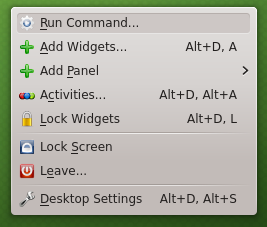Difference between revisions of "Context menus"
From Linuxintro
imported>ThorstenStaerk |
imported>ThorstenStaerk |
||
| Line 5: | Line 5: | ||
How to edit it highly depends on your desktop environment. | How to edit it highly depends on your desktop environment. | ||
| − | + | = KDE = | |
| − | + | This plugin adds a new KDE context menu: http://www.staerk.de/thorsten/kde-contextmenu | |
| − | |||
| − | |||
| − | |||
| − | |||
| − | |||
| − | |||
| − | |||
| − | |||
| − | |||
| − | |||
| − | |||
| − | |||
= See also = | = See also = | ||
Latest revision as of 19:24, 6 March 2013
When you right-click on your Linux desktop you get a context menu displayed. It looks like this:
How to edit it highly depends on your desktop environment.
KDE
This plugin adds a new KDE context menu: http://www.staerk.de/thorsten/kde-contextmenu
See also
- http://try-linux.blogspot.de/2013/02/editing-context-menu.html
- http://www.kde-forum.org/artikel/20502/edit-the-right-click-menu.html
- http://stackoverflow.com/questions/3962298/how-to-add-an-entry-to-gnomes-context-menu
- http://kde-apps.org/content/show.php?content=117639
- http://techbase.kde.org/Development/Tutorials/Plasma/JavaScript/GettingStarted
- KDE's context menu's source code