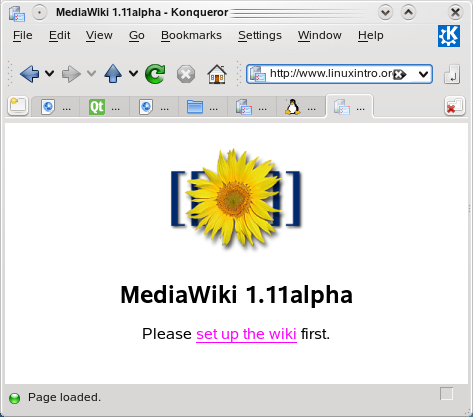Difference between revisions of "Set up mediawiki with SUSE Linux Enterprise Server"
From Linuxintro
(changed underscore to hyphen in installation command for apache, because the existing command was wrong) |
|||
| Line 25: | Line 25: | ||
Continue as instructed. Your root database password is blank (""). | Continue as instructed. Your root database password is blank (""). | ||
| + | |||
| + | = See also = | ||
| + | * Blog about setting up mediawiki with Ubuntu 20.04: http://try-linux.blogspot.com/2020/12/testing-adaptivethumb-my-mediawiki.html | ||
| + | * Blog about setting up mediawiki with Debian 10: http://try-linux.blogspot.com/2020/10/a-new-look-for-linuxintroorg.html | ||
Revision as of 16:02, 4 January 2021
To set up mediawiki with a SuSE Linux distribution, issue the commands
yast -i apache2-mod_php5 yast -i mysql yast -i php5-mysql /etc/init.d/apache2 start /etc/init.d/mysql start
- Make sure you can see websites from /srv/www/htdocs. To do this:
cp /etc/apache2/vhosts.d/vhost.template /etc/apache2/vhosts.d/vhost.conf
- change DocumentRoot in /etc/apache2/vhosts.d/vhost.conf so it points to /srv/www/htdocs
- create a file index.htm in /srv/www/htdocs
- restart apache
/etc/init.d/apache2 restart
- surf to http://localhost and verify you get index.htm served
- Download mediawiki from http://www.mediawiki.org and save it to /tmp. In this example we assume it is mediawiki 1.21.2.
Then extract the mediawiki installation package, in this case to apache's default directory:
cd /srv/www/htdocs tar xvzf /tmp/mediawiki-1.21.2.tar.gz mv mediawiki-1.21.2 mediawiki chown -R wwwrun:www mediawiki
Then, point your browser to http://localhost/mediawiki. You see a web site like this:
Continue as instructed. Your root database password is blank ("").
See also
- Blog about setting up mediawiki with Ubuntu 20.04: http://try-linux.blogspot.com/2020/12/testing-adaptivethumb-my-mediawiki.html
- Blog about setting up mediawiki with Debian 10: http://try-linux.blogspot.com/2020/10/a-new-look-for-linuxintroorg.html