Difference between revisions of "Osd cat"
From Linuxintro
imported>ThorstenStaerk (New page: osd_cat is a command that writes something directly onto your graphical screen. In the following example "hello world" is written. The example is based on SUSE Linux 11.3, but should b...) |
imported>ThorstenStaerk |
||
| (8 intermediate revisions by the same user not shown) | |||
| Line 1: | Line 1: | ||
| − | osd_cat is a [[command]] that writes something directly onto your graphical screen. In the following example "hello world" is written. The example | + | <pic src=http://www.linuxintro.org/images/Snapshot-osdcat.png width=30% align=right caption="osd_cat writing 'hello world' directly on the screen. Note how it ignores window frames." /> |
| − | + | ||
| − | + | osd_cat is a [[command]] that writes something directly onto your graphical screen. In the following example "hello world" is written. | |
| + | |||
| + | |||
| + | Choose the font using xfontsel. | ||
| + | |||
| + | The following example worked on SUSE Linux 11.3 | ||
| + | <source> | ||
| + | yast -i xosd | ||
| + | echo "hello world" | osd_cat -A center -p bottom -f \ | ||
-adobe-helvetica-*-*-*-*-24-*-*-*-*-*-*-* -cgreen -s 5 | -adobe-helvetica-*-*-*-*-24-*-*-*-*-*-*-* -cgreen -s 5 | ||
| − | + | </source> | |
| + | |||
| + | The following example worked on Ubutu Linux 11.10 | ||
| + | <source> | ||
| + | sudo apt-get install osd_cat | ||
| + | echo "hello world" | osd_cat -A center -p bottom -f -*-*-bold-*-*-*-36-120-*-*-*-*-*-* -cgreen -s 5 | ||
| + | </source> | ||
Latest revision as of 08:11, 16 April 2020
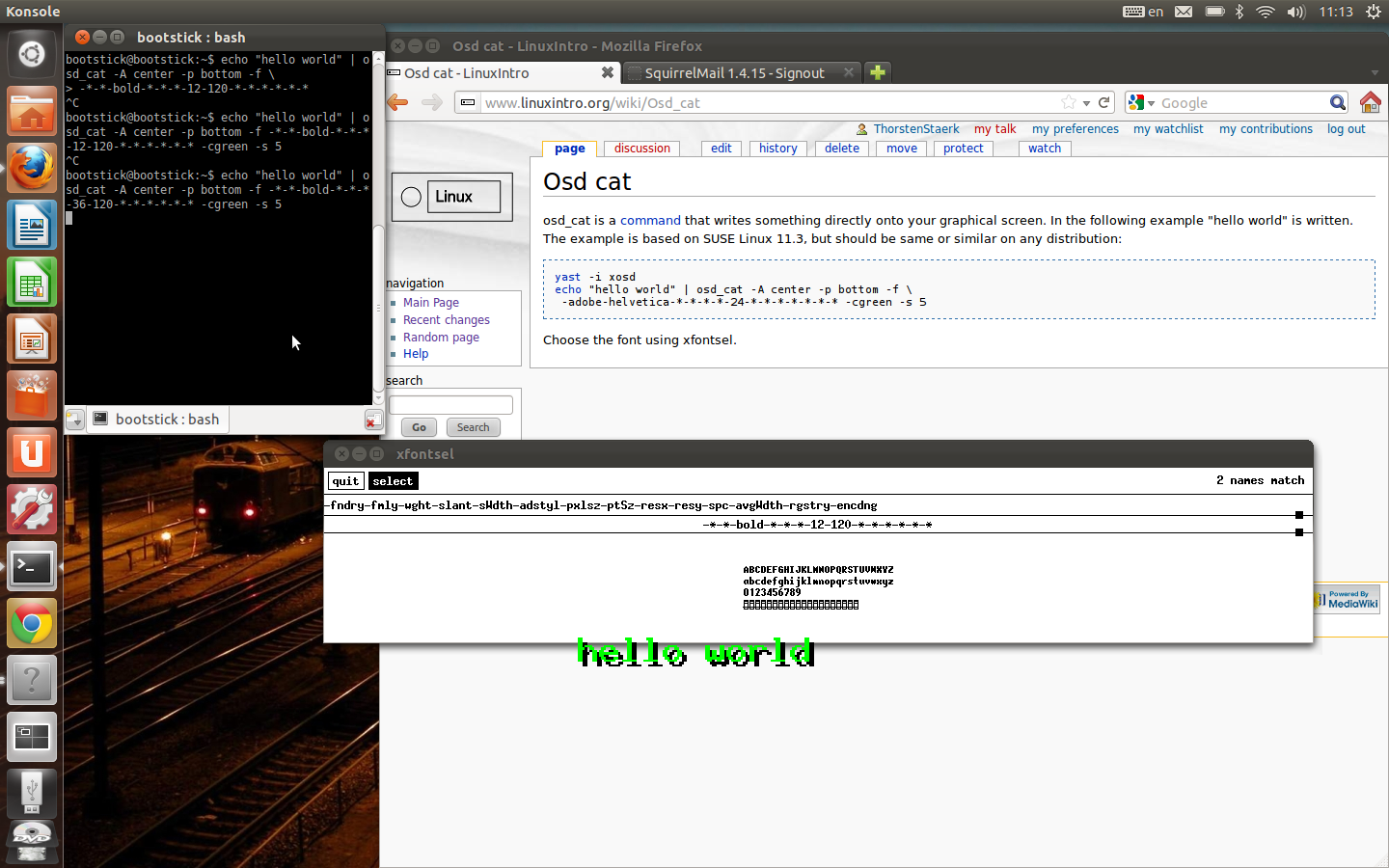 |
osd_cat writing 'hello world' directly on the screen. Note how it ignores window frames. |
osd_cat is a command that writes something directly onto your graphical screen. In the following example "hello world" is written.
Choose the font using xfontsel.
The following example worked on SUSE Linux 11.3 <source>
yast -i xosd echo "hello world" | osd_cat -A center -p bottom -f \ -adobe-helvetica-*-*-*-*-24-*-*-*-*-*-*-* -cgreen -s 5
</source>
The following example worked on Ubutu Linux 11.10 <source>
sudo apt-get install osd_cat echo "hello world" | osd_cat -A center -p bottom -f -*-*-bold-*-*-*-36-120-*-*-*-*-*-* -cgreen -s 5
</source>