Difference between revisions of "Main Page"
From Linuxintro
imported>ThorstenStaerk |
imported>ThorstenStaerk |
||
| Line 12: | Line 12: | ||
{| border=0 | {| border=0 | ||
| [[guacamole|run a Linux desktop in a browser]] || [[File:Snapshot-guacamole.png|250px|link=guacaMole]] | | [[guacamole|run a Linux desktop in a browser]] || [[File:Snapshot-guacamole.png|250px|link=guacaMole]] | ||
| − | |||
| − | |||
| − | |||
| − | |||
| − | |||
| − | |||
|- | |- | ||
| [[watch TV with Linux]] || [[File:Snapshot-tv-watching-50percent.png|250px]] | | [[watch TV with Linux]] || [[File:Snapshot-tv-watching-50percent.png|250px]] | ||
|} | |} | ||
| + | * [[use a webcam with Linux]] | ||
| + | * [[install Linux on a USB disk]] | ||
| + | * [[use a digital camera with Linux]] | ||
* [[play a CD]] | * [[play a CD]] | ||
* [[Set up a mail server]] | * [[Set up a mail server]] | ||
Revision as of 08:26, 18 August 2012
What do you want to learn today?
So you are new to Linux and want an introduction. Or you want to see if there is anything you did not even think about that you can do with Linux. Either way, this page is here to help you.
Contents
Intro
How to...
| run a Linux desktop in a browser | 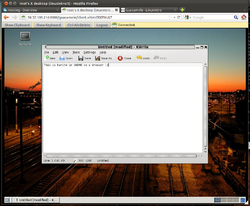
|
| watch TV with Linux | 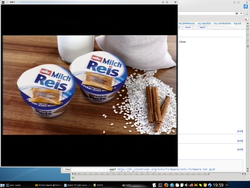
|
- use a webcam with Linux
- install Linux on a USB disk
- use a digital camera with Linux
- play a CD
- Set up a mail server
- Set up an ldap server
- control a computer over the network
- Take use of virtualization
- convert images
- all...
Learning
- shell scripting tutorial
- regular expressions
- dpkg-rpm equivalent commands
- the software build process
Tips
Did you know...
- here is a list of the best Linux games
- you can setup an iscsi storage without any need for additional hardware?
- you can use Automounter to mount e.g. your USB disks whenever you attach them?
- you can access a remote computer's display?
- it is easy to establish passwordless logins?
- more...

