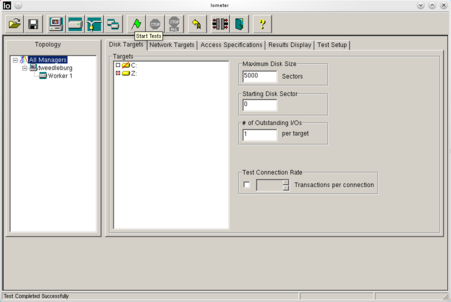Difference between revisions of "Iometer"
From Linuxintro
imported>ThorstenStaerk |
imported>ThorstenStaerk |
||
| Line 11: | Line 11: | ||
== SUSE Linux 12.1 x64 == | == SUSE Linux 12.1 x64 == | ||
* [http://prdownloads.sourceforge.net/iometer/iometer-2006_07_27.linux.i386-bin.tgz?download Download IOMeter] | * [http://prdownloads.sourceforge.net/iometer/iometer-2006_07_27.linux.i386-bin.tgz?download Download IOMeter] | ||
| + | cd | ||
| + | wget http://downloads.sourceforge.net/project/iometer/iometer-stable/2006-07-27/iometer-2006_07_27.linux.i386-bin.tgz | ||
* unpack it | * unpack it | ||
| − | tar | + | cd |
| + | tar xvzf iometer-2006_07_27.linux.i386-bin.tgz | ||
* [[build]] it | * [[build]] it | ||
cd iometer* | cd iometer* | ||
Revision as of 15:30, 2 June 2012
IOMeter is a disk I/O benchmark. You can measure e.g. your harddisk's speed for 4K block size, 50% read, 0% random and so on.
Here I give an example how to make IOMeter run on Linux. Note that the GUI ("iometer") only exists for Windows while the Linux packages only contain the backend ("dynamo"). Here is how to do it using WinE and IOMeter 2006.07.27 for Windows. Find out your distribution and proceed accordingly
Contents
Start IOMeter
SUSE Linux 12.1 x64
cd wget http://downloads.sourceforge.net/project/iometer/iometer-stable/2006-07-27/iometer-2006_07_27.linux.i386-bin.tgz
- unpack it
cd tar xvzf iometer-2006_07_27.linux.i386-bin.tgz
- build it
cd iometer* make -f Makefile-Linux.x86_64 all
- start the dynamo backend
./dynamo
- Install wine
yast -i wine
cd wget http://downloads.sourceforge.net/project/iometer/iometer-stable/2006-07-27/iometer-2006.07.27.win32.i386-setup.exe
- install IOMeter like this
cd wine iometer-2006.07.27.win32.i386-setup.exe
- Start wine
cd cd ".wine/drive_c/Program Files/Iometer.org/Iometer 2006.07.27" wine Dynamo.exe & wine Iometer.exe
Kubuntu 11.10 x64
- Install some wine dependencies
sudo apt-get install gcc flex bison xserver-xorg-dev libfreetype6-dev make
- Install wine
wget http://ibiblio.org/pub/linux/system/emulators/wine/wine-1.3.32.tar.bz2 bunzip2 wine-1.3.32.tar.bz2 tar xvf wine-1.3.32.tar cd wine-1.3.32 ./configure && make && make install
cd wget http://downloads.sourceforge.net/project/iometer/iometer-stable/2006-07-27/iometer-2006.07.27.win32.i386-setup.exe
- install IOMeter like this
cd wine iometer-2006.07.27.win32.i386-setup.exe
- Start dynamo
cd cd ".wine/drive_c/Program Files/Iometer.org/Iometer 2006.07.27" wine Dynamo.exe
- start IOMeter
wine Iometer.exe
Use Iometer
- delete all workers but one by clicking onto "Disconnect Selected Worker or Manager"
- select "Access Specifications" -> 512B; 100% Read; 0% random -> Add
- select "Disk Targets" -> Maximum Disk Size -> 5000 Sectors
- select a target. In this example, let's just choose C:.
- select Test Setup -> Run Time -> 2 Seconds
- click on "Start Tests"
- as file name, enter example -> Ok
- find your data at ~/.wine/drive_c/Program Files/Iometer.org/Iometer 2006.07.27/example.csv
TroubleShooting
dynamo prints debugging output that is quite usable and understandable.
Usability Problems
- what is a worker? Why do you need more than one? This could be a lot clearer by a simple tooltip.
- why do you delete a worker by clicking on "Disconnect Selected Worker or Manager"
- what is a manager? Why do I need to know?
Comments
<comments />