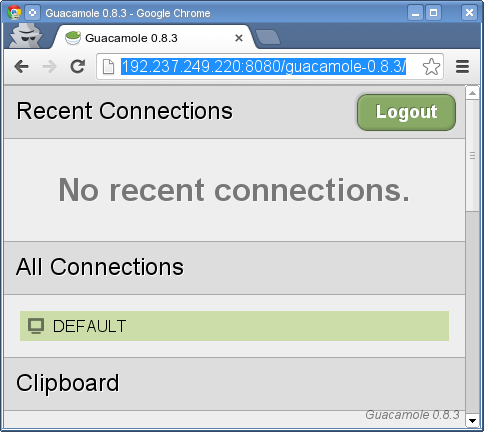Difference between revisions of "Guacamole 0.8.3"
From Linuxintro
| Line 1: | Line 1: | ||
| − | + | Hello! baceakd interesting baceakd site! I'm really like it! Very, very baceakd good! | |
| − | |||
| − | |||
| − | |||
| − | |||
| − | |||
= Quickstart = | = Quickstart = | ||
Revision as of 12:49, 5 December 2013
Hello! baceakd interesting baceakd site! I'm really like it! Very, very baceakd good!
Contents
Quickstart
This will show you
- how to install guacamole 0.8.3 on Ubuntu (tested with 10.04 and 12.04)
- how to make this configuration survive a reboot
- how to secure transmission with SSL
- how to make the website accessible from behind a firewall (port 80 or 443)
Here's what you do as root user:
- install software that we will need later:
apt-get update apt-get install tomcat6 tightvncserver make xterm
configure VNC server
Guacamole does the communication between a VNC server and the web browser. So whatever you see in VNC will be in the browser. Let's use gnome as desktop environment:
- install gnome:
apt-get install gnome-session
- activate gnome for your VNC:
cd mkdir .vnc cat >> .vnc/xstartup <<EOF #!/bin/sh gnome-session || xterm EOF chmod 777 .vnc/xstartup
deploy guacamole client
- download the guacamole webapp from http://sourceforge.net/projects/guacamole/files/current/binary/
- deploy it
# mv guacamole-0.8.3.war /var/lib/tomcat6/webapps/
- surf to http://localhost:8080/guacamole-0.8.3. A folder /var/lib/tomcat6/webapps/guacamole-0.8.3 will be created with some content. We will need that later.
- although login is not yet possible your browser will show a login screen like that:
install guacamole server
- install some dependencies that the server will need to build with vnc support:
apt-get install libvncserver-dev libpng-dev libcairo-dev
- download guacamole-server from http://sourceforge.net/projects/guacamole/files/current/source/
- unpack it
tar xvzf guacamole-server-0.8.3.tar.gz
- build the server:
cd guacamole-server-0.8.3 ./configure && make -j8 && make install
- the following step is ugly; installation and binary do not completely fit so we must do that:
ln -s /usr/local/lib/libguac.so* /lib ln -s /usr/local/lib/libguac-client-vnc.so* /lib/
- now we start the guacamole daemon
# guacd guacd[11581]: INFO: Guacamole proxy daemon (guacd) version 0.8.3 guacd[11581]: INFO: Successfully bound socket to host ::1, port 4822 guacd[11581]: INFO: Exiting and passing control to PID 11582
configure guacamole
- create a folder for guacamole's configuration:
mkdir /etc/guacamole
- create a file /etc/guacamole/guacamole.properties with the content
# Hostname and port of guacamole proxy guacd-hostname: localhost guacd-port: 4822 # Location to read extra .jar's from lib-directory: /var/lib/tomcat6/webapps/guacamole-0.8.3/WEB-INF/classes # Authentication provider class auth-provider: net.sourceforge.guacamole.net.basic.BasicFileAuthenticationProvider # Properties used by BasicFileAuthenticationProvider basic-user-mapping: /etc/guacamole/user-mapping.xml
- create a file /etc/guacamole/user-mapping.xml with the content
<user-mapping>
<authorize username="user" password="password">
<protocol>vnc</protocol>
<param name="hostname">localhost</param>
<param name="port">5901</param>
<param name="password">password</param>
</authorize>
</user-mapping>
configure tomcat
- find out your tomcat's user directory:
# cat /etc/passwd|grep tomcat tomcat6:x:113:116::/usr/share/tomcat6:/bin/false
- in this case it is /usr/share/tomcat6
- create a folder .guacamole in your tomcat's user directory:
mkdir /usr/share/tomcat6/.guacamole
- link guacamole.properties into your tomcat's user directories' guacamole folder
ln -s /etc/guacamole/guacamole.properties /usr/share/tomcat6/.guacamole
finishing
- start a vnc server, as password set password (the vnc password given in user-mappings.xml)
vncserver
- restart your tomcat server
/etc/init.d/tomcat6 restart
- point your browser to http://localhost:8080/guacamole-0.8.3
- log in as user, password password (the user given in user-mappings.xml)
- you should see a screen like this:
- next steps: SSL
- next steps: proxypass
Persist it
Add the following lines to /etc/crontab:
@reboot root /usr/local/sbin/guacd & @reboot root USER=root /usr/bin/vncserver
TroubleShooting
invalid login
- now the problem is that tomcat does not know where to find the Authentication class:
/var/lib/tomcat6/webapps/guacamole/WEB-INF/classes/net/sourceforge/guacamole/net/basic/BasicFileAuthenticationProvider.class
is not in /etc/guacamole/guacamole.properties
- so add it
- cat /etc/passwd gives me a line
tomcat6:x:113:116::/usr/share/tomcat6:/bin/false
ll /usr/share/tomcat6/.guacamole/ total 8 drwxr-xr-x 2 root root 4096 Nov 26 07:58 ./ drwxr-xr-x 6 root root 4096 Nov 26 07:57 ../ lrwxrwxrwx 1 root root 35 Nov 26 07:58 guacamole.properties -> /etc/guacamole/guacamole.properties
- works now. So the thing is:
- take care that it is called guacamole and not guacamole-0.8.3 (sure?)
- make sure the classpath in /etc/guacamole/guacamole.properties is correct, e.g.
# Location to read extra .jar's from lib-directory: /var/lib/tomcat6/webapps/guacamole/WEB-INF/classes
Server error
- now I got a server error so I straced guacd:
strace -p 15332
and saw
[pid 20344] open("/usr/lib/x86_64-linux-gnu/libguac-client-vnc.so", O_RDONLY) = -1 ENOENT (No such file or directory)
so the problem is that libguac-client-vnc.so is missing.
- downloaded java version 1.7.45 and compiled guacamole-client using mvn. But there was no *.so* file in it
- so installed libvncserver-dev and rebuild and reinstalled guacamole-server
- and there it is, libguac-client-vnc.so
- now the error message changed from "server error" to "unauthorized"
See also
- connect to a Linux computer
- guacamole 0.8 on SUSE
- guacamole 0.3.0 on Ubuntu 10.04
- guacamole on Debian 6
- guacamole on Ubuntu 11.10 32bit
- cool things
- schedule tAsks
- http://guac-dev.org/Debian%20Install%20Instructions
- ulteo
- http://www.filegott.se/prd/index.php/how-tos/19-how-to-setup-guacamole-in-linux-ubuntu
- http://guac-dev.org/doc/gug/installing-guacamole.html#idp99200