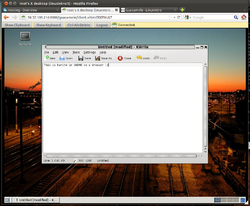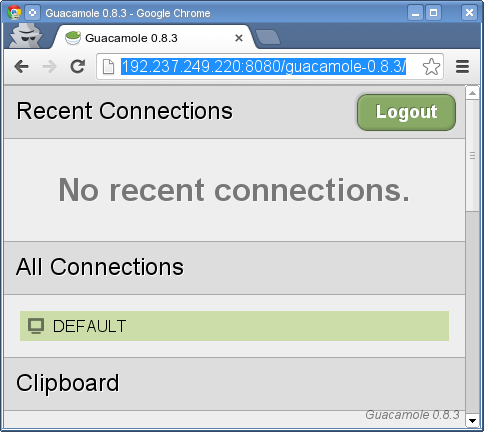Guacamole 0.8 on SUSE
Contents
Overview
Guacamole is a program to control a Linux desktop over the network in a browser.
Sometimes in your Linux life, you need to control your servers in the internet with a graphical user interface. This is tedious when you are behind a corporate firewall blocking ssh requests to the public internet. Typical corporate firewalls only allow proxified client access to port 80, 8080 and 443 in the public internet. One way to go is to use a browser to display a Linux desktop. The solution is not, however, to use VNC for a web browser, as it will be blocked by corporate firewalls. The solution is guacamole.
Quickstart
This will show you
- how to install guacamole 0.8.3 on SUSE 12.2
- how to make this configuration survive a reboot
- how to secure transmission with SSL
- how to make the website accessible from behind a firewall (port 80 or 443)
Here's what you do as root user:
- install tomcat and a vncserver
yast -i tomcat tightvnc
configure VNC server
Guacamole does the communication between a VNC server and the web browser. So whatever you see in VNC will be in the browser. Let's use gnome as desktop environment:
- install gnome:
yast -i gnome-session
- activate gnome for your VNC:
cat >> .vnc/xstartup #!/bin/sh gnome-session
deploy guacamole client
- download the guacamole webapp from http://sourceforge.net/projects/guacamole/files/current/binary/
- deploy it
# mv guacamole-0.8.3.war /srv/tomcat/webapps/
- surf to http://localhost:8080/guacamole-0.8.3. A folder /srv/tomcat/webapps/guacamole-0.8.3 will be created with some content. We will need that later.
- although login is not yet possible your browser will show a login screen like that:
install guacamole server
- install some dependencies that the server will need to build with vnc support:
yast -i LibVNCServer-devel libpng-devel cairo-devel
- download guacamole-server from http://sourceforge.net/projects/guacamole/files/current/source/
- unpack it
tar xvzf guacamole-server-0.8.3.tar.gz
- build the server:
cd guacamole-server-0.8.3 ./configure && make -j8 && make install
- the following step is ugly; installation and binary do not completely fit so we must do that:
# ln -s /usr/local/lib/libguac.so* /usr/lib64 # ln -s /usr/local/lib/libguac-client-vnc.so* /usr/lib64
- now we start the guacamole daemon
# guacd guacd[11581]: INFO: Guacamole proxy daemon (guacd) version 0.8.3 guacd[11581]: INFO: Successfully bound socket to host ::1, port 4822 guacd[11581]: INFO: Exiting and passing control to PID 11582
configure guacamole
- create a folder for guacamole's configuration:
mkdir /etc/guacamole
- create a file /etc/guacamole/guacamole.properties with the content
# Hostname and port of guacamole proxy guacd-hostname: localhost guacd-port: 4822 # Location to read extra .jar's from lib-directory: /srv/tomcat/webapps/guacamole-0.8.3/WEB-INF/classes # Authentication provider class auth-provider: net.sourceforge.guacamole.net.basic.BasicFileAuthenticationProvider # Properties used by BasicFileAuthenticationProvider basic-user-mapping: /etc/guacamole/user-mapping.xml
- create a file /etc/guacamole/user-mapping.xml with the content
<user-mapping>
<authorize username="user" password="password">
<protocol>vnc</protocol>
<param name="hostname">localhost</param>
<param name="port">5901</param>
<param name="password">password</param>
</authorize>
</user-mapping>
configure tomcat
- find out your tomcat's user directory:
# cat /etc/passwd|grep tomcat tomcat:x:116:118:Apache Tomcat:/usr/share/tomcat:/bin/sh
- in this case it is /usr/share/tomcat
- create a folder .guacamole in your tomcat's user directory:
mkdir /usr/share/tomcat/.guacamole
- link guacamole.properties into your tomcat's user directories' guacamole folder
ln -s /etc/guacamole/guacamole.properties /usr/share/tomcat/.guacamole
finishing
- start a vnc server, as password set password (the vnc password given in user-mappings.xml)
vncserver
- restart your tomcat server
/etc/init.d/tomcat restart
- point your browser to http://localhost:8080/guacamole-0.8.3
- log in as user, password password (the user given in user-mappings.xml)
- you should see a screen like this:
- restart after reboot
- next steps: SSL
- next steps: proxypass
TroubleShooting
invalid login
- now the problem is that tomcat does not know where to find the Authentication class:
/var/lib/tomcat6/webapps/guacamole/WEB-INF/classes/net/sourceforge/guacamole/net/basic/BasicFileAuthenticationProvider.class
is not in /etc/guacamole/guacamole.properties
- so add it
- cat /etc/passwd gives me a line
tomcat6:x:113:116::/usr/share/tomcat6:/bin/false
ll /usr/share/tomcat6/.guacamole/ total 8 drwxr-xr-x 2 root root 4096 Nov 26 07:58 ./ drwxr-xr-x 6 root root 4096 Nov 26 07:57 ../ lrwxrwxrwx 1 root root 35 Nov 26 07:58 guacamole.properties -> /etc/guacamole/guacamole.properties
- works now. So the thing is:
- take care that it is called guacamole and not guacamole-0.8.3 (sure?)
- make sure the classpath in /etc/guacamole/guacamole.properties is correct, e.g.
# Location to read extra .jar's from lib-directory: /var/lib/tomcat6/webapps/guacamole/WEB-INF/classes
Server error
- now I got a server error so I straced guacd:
strace -p 15332
and saw
[pid 20344] open("/usr/lib/x86_64-linux-gnu/libguac-client-vnc.so", O_RDONLY) = -1 ENOENT (No such file or directory)
so the problem is that libguac-client-vnc.so is missing.
- downloaded java version 1.7.45 and compiled guacamole-client using mvn. But there was no *.so* file in it
- so installed libvncserver-dev and rebuild and reinstalled guacamole-server
- and there it is, libguac-client-vnc.so
- now the error message changed from "server error" to "unauthorized"
See also
- connect to a Linux computer
- guacamole 0.8 on SUSE
- guacamole 0.3.0 on Ubuntu 10.04
- guacamole on Debian 6
- guacamole on Ubuntu 11.10 32bit
- guacamole on SUSE 12.1 x64
- cool things
- http://guac-dev.org/Debian%20Install%20Instructions
- ulteo
- http://www.filegott.se/prd/index.php/how-tos/19-how-to-setup-guacamole-in-linux-ubuntu
- http://guac-dev.org/doc/gug/installing-guacamole.html#idp99200