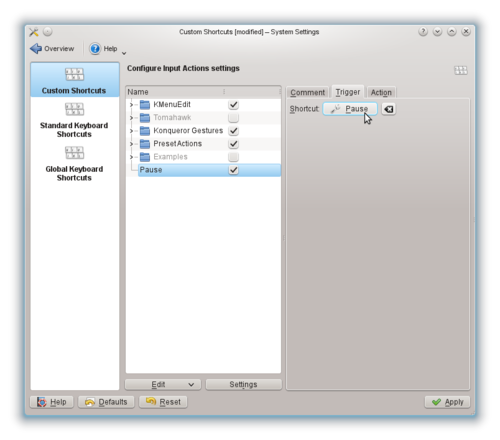Configure your PAUSE key to lock the screen
From Linuxintro
(Redirected from Set your PAUSE key to lock the screen)
I want to lock my screen by typing the PAUSE key. So, here is how I do it under Linux, it depends on your distribution and your desktop environment:
Ubuntu
Select Settings -> Keyboard -> Keyboard Shortcuts -> View and Customize Shortcuts -> System -> Lock Screen. Type the PAUSE key, then type "Set". This has been tested with Ubuntu 22.04.3.
KDE
To set your PAUSE key to lock the screen under KDE,
- open a console
- call the command
systemsettings
- select "Shortcuts and Gestures" -> "Custom Shortcuts" -> "Edit" -> "New" -> "Global Shortcut" -> "Command/URL" -> enter "Pause"
- click on Trigger -> "None"
- type the PAUSE key
- click on "Action"
- enter
qdbus org.kde.screensaver /ScreenSaver org.freedesktop.ScreenSaver.Lock
or (whatever works)
/usr/lib64/kde4/libexec/kscreenlocker_greet
or (whatever works)
/usr/lib64/kde4/libexec/kscreenlocker --forcelock
- click "Apply"
- test it by pressing the PAUSE key