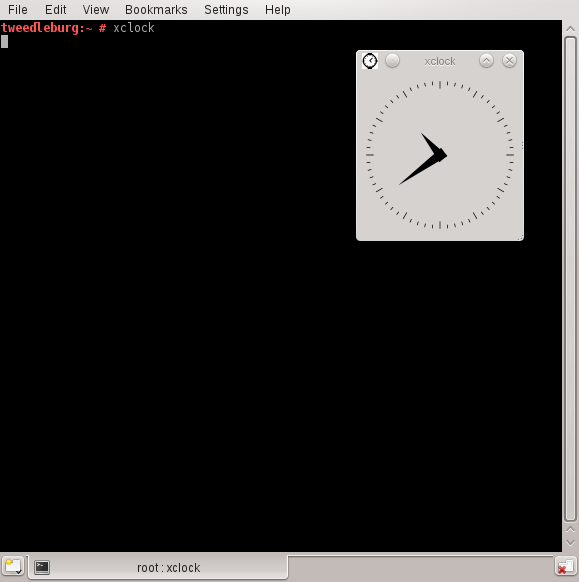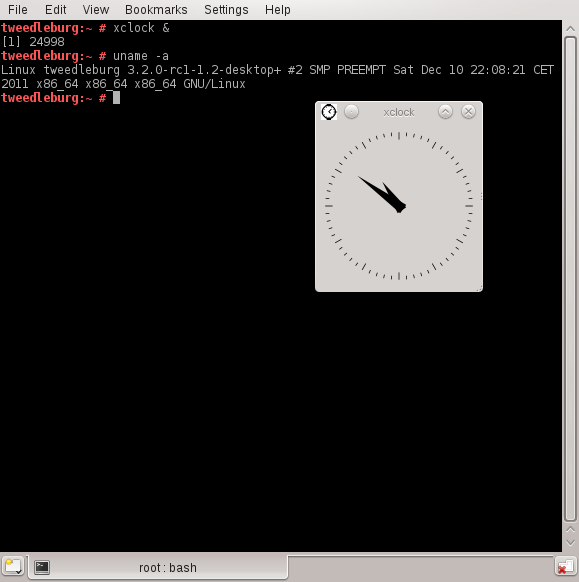Difference between revisions of "Bg, fg and jobs"
From Linuxintro
imported>ThorstenStaerk |
imported>ThorstenStaerk |
||
| Line 9: | Line 9: | ||
This program runs in the foreground, the console is reserved for its in- and output. To run the same program in the background, start it with the ampersand ("&") after the program name: | This program runs in the foreground, the console is reserved for its in- and output. To run the same program in the background, start it with the ampersand ("&") after the program name: | ||
xclock & | xclock & | ||
| + | |||
| + | [[File:Snapshot-bg-xclock.png]] | ||
Revision as of 09:59, 16 December 2011
bg, fg and jobs are process related commands that belong together. bg stands for background and fg stands for foreground.
Concept
When you start a program under Linux, by default the command runs in the foreground. This means the console is reserved for in- and output to and from this program. You do not get a prompt while the program is running. Here is an example for this showing the program xclock being called by the command
xclock
This program runs in the foreground, the console is reserved for its in- and output. To run the same program in the background, start it with the ampersand ("&") after the program name:
xclock &