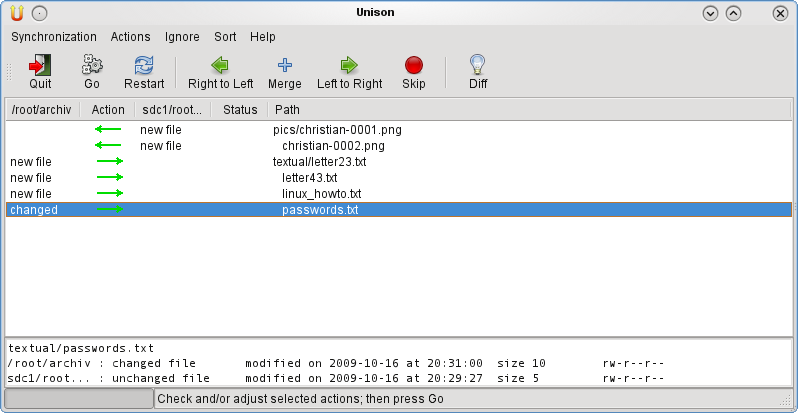Unison
From Linuxintro
Overview
Unison is a utility that allows you to compare two directories and to synchronize them as you want.
Unison compares two directories by their files' content and allows you for every file to
- propagate from left to right
- propagate from right to left
- show differences
You can use it for backup purposes. Just keep a folder "archive" on your harddisk and copy it to a USB disk. When it has changed some months later, re-sync and you have an up-to-date backup.
Get it
- Download it from http://www.cis.upenn.edu/~bcpierce/unison/
- unpack and build it (example):
# tar xvzf unison-2.32.52.tar.gz # cd unison-2.32.52/ # make -j4 && make install
Run it
To run Unison to compare two directories on the same computer, start it like this:
unison -times /directory1 /directory2
Here, -times also synchronizes the timestamps.
over the network
To synchronize between two computers over the network, use the ssh:// prefix. In this example, our computers are named mars and earth:
mars:/ # unison -times /srv/www/htdocs/mediawiki ssh://earth//srv/www/htdocs/mediawiki
TroubleShooting
Inconsistent state
- Symptom
Warning: inconsistent state. The archive file is missing on some hosts. For safety, the remaining copies should be deleted. Archive ar12953235d4d7106b0880b820546c3ea1 on host tweedleburg is MISSING Archive ar6a548e7688b901a571b72c38e13194ff on host scorpio should be DELETED Please delete archive files as appropriate and try again.
- Solution
- Go to ~/.unison and delete the archive file