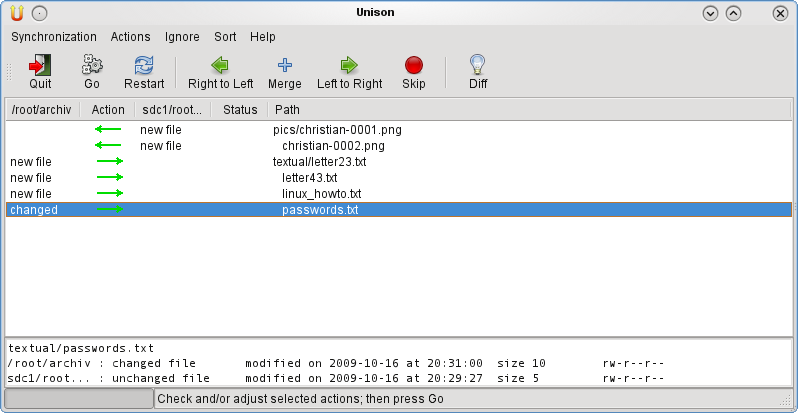Backup
A backup is any measure taken to secure your data from being lost in case of storage failure.
Backup strategy for a home user
To make your backup effective, you need to know which are the files that you do not want to loose when your computer goes bye-bye. Keep all this files beneath the folder /root/archiv. Yes all. Your pictures and your texts and your secret passwords. Now go and buy a USB disk. Mount the disk on /mnt/usb. Now install Unison, here is an example for SUSE Linux:
yast -i unison
After some months, you have made changes to your files and you need to synchronize your hard disks. You can do it like this:
unison -times /root/archiv /mnt/usb/archiv
And it will look about like that:
Take an image of your computer
To store a backup of your computer on another computer in the network, use
tar -cv -f- $(ls -1 | grep -Ev "proc|sys|tmp|media|mnt") | ssh root@target "cat >/root/slash.tar"
This stores a backup of your computer, but not /proc, /sys, /tmp, /media and /mnt on the computer target in /root/slash.tar.